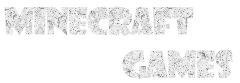My Blocks
Game info

80934 plays
Date added: 2014-01-01
Description: Welcome to one type of the Minecraft games continues to get much attention from all of the Minecraft fans – My Block. To be the winner, please spend much time in finding out and discovering this cool game right now! It is extremely wonderful since every player will be completely allowed to choose a specific target for themselves. What does it mean? That is players will be free to build what they dream such as the palaces, castles, cities, gardens on the screen of the game. Therefore, it is so important for players to travel around the map to collect the necessary items. After that, try to set these items cleverly and wisely in fixed grids to create the desired structures. Keep in mind to use the available materials located at the bottom of the screen for the building. Have fun with this great game, dear players!
Instructions: The W, S, A and D keys are used to move.
The spacebar is used to jump.
The mouse is used to rotate the screen and put the blocks.
The R key is used to change the tools.
The number 1 and 2 keys are used to choose the blocks.
The spacebar is used to jump.
The mouse is used to rotate the screen and put the blocks.
The R key is used to change the tools.
The number 1 and 2 keys are used to choose the blocks.